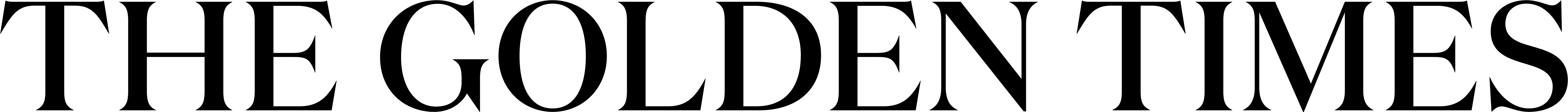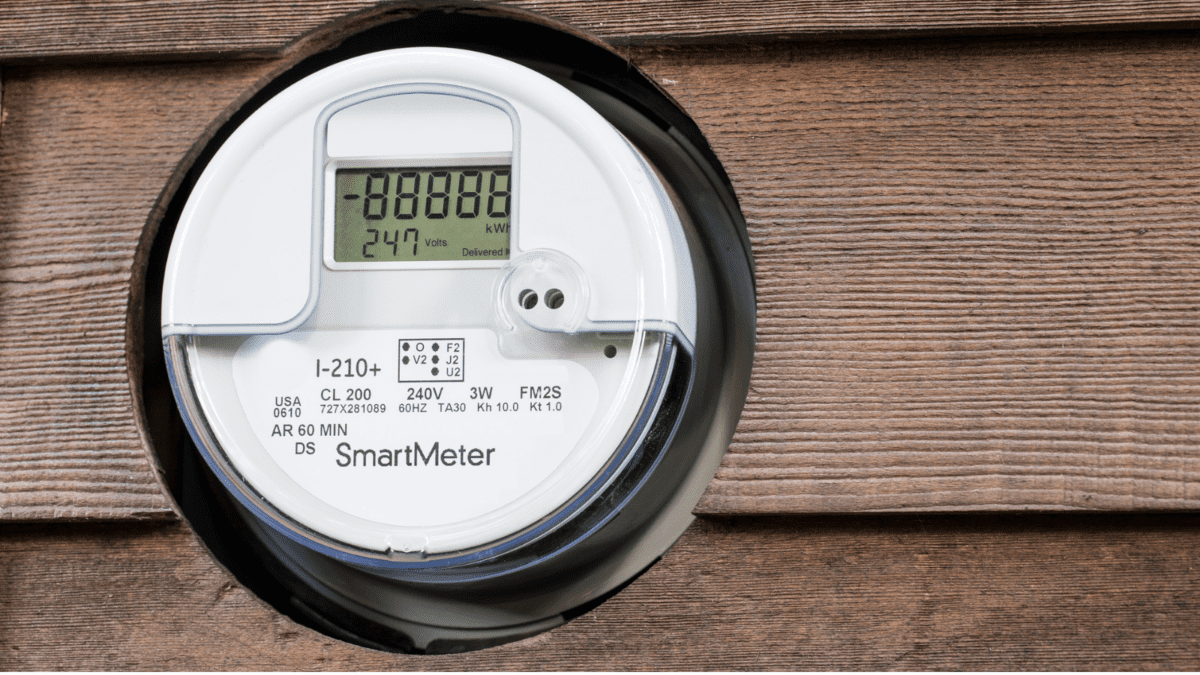Seniors love going online but fear the consequences: Benetas report
Senior Australians are enthusiastic users of technology to keep them connected with families and friends, according to new research by the not-for-profit aged care provider Benetas.
But going hand in glove with their growing use of technology is a widespread fear about the security of their personal information when online, with 17 per cent reporting that they have been the victim of an online, email or text message scam where they have lost money.
The Benetas Digital Inclusion & Cyber Safety Among Australian Seniors Research study surveyed more than 1,000 Australians aged 65+ via an online panel to learn about their use of technology, explore cyber safety concerns and identify opportunities to lift confidence and capability when using technology.
Benetas general manager of customer, insights and marketing Elyssia Clark (pictured) said the research confirmed that technology was very much part of older Australians’ lives, and it was extremely positive that more than half (55 per cent) say they would like to improve their knowledge so they can do more things online.
“There are flow-on benefits for keeping connected with families and friends, but technology use has also resulted in 80 per cent of older Australians being concerned about the security of their personal information when they are online.
“In fact, we found privacy and security concerns are the most common limitation to using technology, well above physical, financial or language related limitations,” Ms Clark said.
The Benetas research also investigated online security behaviours and gaps, confirming that older Australians are doing many things right in this regard, such as using anti-virus software (78 per cent), ignoring unsolicited messages or emails (82 per cent) and using strong passwords (75 per cent). [See below for security tips from the Australian Signals Directorate (ASD)]
However, only 39 per cent change their passwords regularly and just 10 per cent of people surveyed had received any cyber safety training.
This is despite strong interest in learning more about avoiding online scams (58 per cent), how to recognise phishing emails or texts (49 per cent), safe online banking practices (45 per cent) and password security (40 per cent).
Ms Clark said: “Benetas is using our research to develop a cyber safety training program that caters to the needs of older Australians and helps keep them and their families safe online.”
The research also found that eight in 10 older Australians describe technology as very important (41 per cent) or somewhat important (40 per cent) in helping them keep in touch with family and friends.
Using videos calls (48 per cent) to make or receive calls has overtaken use of landlines (45 per cent), but mobile phones are well in front at 94 per cent. Emails (98 per cent) and texts (93 per cent) are used by virtually everyone.
Meanwhile, 76 per cent of women and 62 per cent of men are on social media, with one in two older Australians using it every day.
More generally, 85 per cent enjoy using the internet, but 71 per cent are concerned about online privacy and keeping personal information safe, and only 10 per cent are very confident in their ability to stay safe online. In fact, 34 per cent of older Australians had never booked a holiday or restaurant online, and 19 per cent had never shopped online.
The ASD website details five steps seniors should take to prevent cyber attacks. They are:
Update your devices: Make sure your smartphone, computer or tablet is up to date. Whether your device is Apple or Android, or your computer runs macOS or Microsoft Windows, check if you’ve got the latest software. You can even turn on automatic updates to give you peace of mind.
Learn more about updating devices: Turn on multi-factor authentication (MFA) because it makes it harder for cyber criminals to access your accounts. MFA means you need two or more pieces of information to login. For example, logging into a website with your password then using a code sent to your phone.
Learn more about turning on MFA: Set up and perform regular back-ups – a digital copy of your information. It means if you lose your device, or if it’s stolen or damaged, you can restore your files and settings.
Learn more about back-ups: Set secure passphrases – a more secure version of a password. They are made up of four or more random words. For example, ‘purple duck potato boat’. Passphrases are easy for you to remember, but hard for cyber criminals to guess. When creating a passphrase, make it: long (minimum 14 characters); unpredictable (a mix of four or more unrelated words); unique (use a different passphrase for each account).
Learn how to create a strong passphrase: Recognise and report scams – a common way that cyber criminals can access your accounts and money. They will often pretend to be a person or organisation you know.